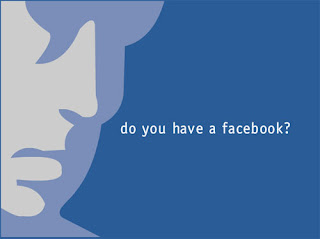Facebook, salah satu jaringan sosial paling populer di dunia, memiliki lebih dari 400 juta orang terdaftar di situs Web-nya. Setengah dari para pengguna log in ke layanan setiap hari, perusahaan mengatakan, dan pengguna menghabiskan 500.000.000.000 menit di situs setiap bulan.
Tapi dalam beberapa bulan terakhir, Facebook telah merevisi kebijakan privasinya untuk meminta pengguna untuk memilih apakah mereka ingin menyimpan informasi pribadi, membuat sebagian besar bahwa masyarakat informasi secara default. Beberapa data pribadi sekarang sedang bersama dengan situs Web pihak ketiga.
Akibatnya, perusahaan, pejabat pemerintah dan pengguna sendiri, yang mengeluh bahwa kebijakan baru ini membingungkan dan memilih pengaturan yang baru keluar terlalu memakan waktu untuk mencari tahu dan penggunaanya.
Pengguna Facebook yang berharap untuk membuat informasi pribadi mereka harus siap untuk menghabiskan banyak waktu menekan banyak tombol, perlu untuk mengklik tombol lebih dari 50 privasi, yang kemudian perlu memilih antara total lebih dari 170 pilihan.
Pengguna harus memutuskan apakah mereka hanya menginginkan teman, teman dari teman, semua orang di Facebook, atau daftar disesuaikan orang untuk melihat hal-hal seperti ulang tahun mereka atau foto terbaru mereka. Untuk menyimpan informasi pribadi, pengguna harus pilih "teman hanya" atau "hanya aku" dari pull-down pilihan untuk semua pilihan pada pengaturan privasi, dan harus hapus centang kotak yang mengatakan informasi akan dibagi di seluruh Web.