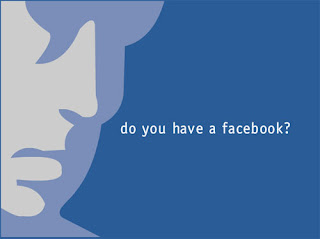
Photos on Facebook features save thousands of photographs of relatives, colleagues and your colleagues. Download the many collections of images is not easy. Moreover, if the Internet connection does not support.
Try to use Firefox Add-on: Facebook Photo Album Downloader (FacePAD). With the Facepad You can download a photo album at once, without having bothered to open the photos one by one manually saving ago.
Try to use Firefox Add-on: Facebook Photo Album Downloader (FacePAD). With the Facepad You can download a photo album at once, without having bothered to open the photos one by one manually saving ago.
How to take advantage of this application:
- Visit https: //addons.mozilla.org/en-US/firefox/addon/8442, select Add a link to Firefox.
- When the confirmation appears, click [Install Now].
- . Wait until the installation is finished. When already, go to Facebook.com and sign your Facebook account.
- Go to the page in a picture of dituju.
- Right-click on the album (not photos), and select [Download Album With FacePad].
- When a confirmation window appears, confirm it pengunduhan you.
- Download Firefox window will appear. Wait until it finished.
- After all finished downloaded, right click on the Firefox download window and select [Open containing folder].
No comments:
Post a Comment