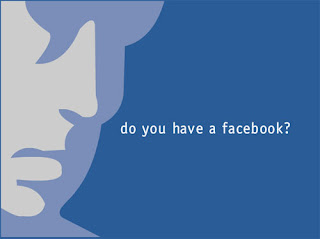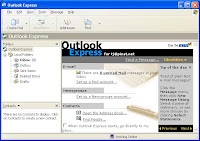Surely you know
Facebook. Social networking sites or sites networking are increasingly popular course. His access to the more diverse (from PC to gadgets such as a BlackBerry) and features a variety of management and the reason why the site was built by Mark Zuckerberg in February 2004 is the more familiar course.
In fact, initially, this web site network membership is limited to students of Harvard College course. Furthermore, expanded to other universities in the Boston area, United States, to other parts of the country and around the world.
So any management. If you can only access the networking site by visiting its Web site through your internet browser, but now a number of applications-whether in the form of independent software, and plug-in can be used to monitor the progress of your account at the web site is nuanced blue.
Not only use BrowserMost of the software support for the Facebook function provides notification that a new development in your account, such as the existence of private messages & wall-to-wall a new, up and Poke friend request. There are also applications that enable you can directly approve friend requests and respond to every message without having to create an account in the browser.
As mentioned above, this Facebook application to support the general two, the single application and additional applications (plug-in or add-on). Applications that support a single management, among others, Facebook is Facebook Desktop 1 (www.ericzhang.com), Facebook Gadget 1 (www.turhanaydin.eu / gadgets), 8hands 0.9.135 (www.8hands.com), FizzBoost for Facebook 2.0 (www . gamaroff.org), Fosimo (www.x2line.com), Sociagami 1.0.17 (www.sociagami.com), chat to the manager application in Facebook, Digsby Build 45 (www.digsby.com).
If you like using Yahoo! Widgets used to-desktop application so that it can addedvariety of widgets or mini-applications try searching for a number of widgets for Facebook to manage.
The two widgets we found in the authorized source download (http://widgets.yahoo.com) is a Facebook Notifier and Facebook Update Status. If you still want to keep control over your browser, try adding a number of add-on support if you use Firefox as a browsing tool.
Many add-on related to Facebook at: https: //addons.mozilla.org/. There is a facility to process the image, such as the Facebook Photo Album Downloader and FacePAD: Facebook Photo Album Downloader. There is also a special set for the video, the Facebook Video.
Other, only a HugBack for Facebook, Facebook Toolbar, Pink Facebook, Notre Dame Facebook Style, Boost for Facebook, Facebar, and Who Is This Person? The latter is useful for people looking for information on the internet, including with the Facebook.
No loss to install it all, although it must add energy to install it. For the management of Facebook will be more practical. This may mean you do not need to go back and forth to work from a document to the browser, only to see account. Simply view the notification or development of new applications that are installed on one desktop.
Manage with Fosimo- Download the installer file from the site www.download.com Fosimo or authorized site. Double-click the file appear to bar the installation process. Wait until complete, then run. Facebook Login box appears. Fill in your username and its password, then click [Login].
- In the next box that appears, click [Allow]. Now the application is active, the icon is marked with the emergence of the orange letters containing F in the system tray (bottom right corner of the screen). Right-click the icon, and select the options that are available. To monitor the status of a friend, click [Check's Friend].
- Next, the panel will appear containing the status of your friends in some of the screen. You can also view your own profile option with the click [My Profile]. Window containing this data can be utilized to change your Facebook status by typing something in the text box. Click [OK].
- Show your friends list with the options click [My Friend]. In the Profile List box, you can see all the name of a friend. If you click one of the name, then click [View], your friend's profile will appear.
- Want to upload your photos? Easy course. Click the option [Upload Photos]. In the dialog box that appears, click [Choose File to Upload] and select the image you want displayed, and click [Open]. Select a photo album that you want from the drop-down menu, "Photo Album". If you want to create a new album, the contents of the "Create New Album".
NOTES
Fosimo requires at least Windows XP / Vista, 256MB RAM, 1GB hard drive, 2.0 Net Framework 3.0, Internet connection. Installer file size is 628KB, and can be downloaded at www.download.com or www.x2line.com.